Manage your password
It’s always useful to remember Cube users about the importance of choosing a good and strong password and how to manage it in the right way.
When you decide to create your Cube account, always try to use a good and strong password when you’re setting your credentials, you may find some inspiration here.
Remember that all the sensitive data stored within our servers is encrypted with AES 256-bit and rotating keys, so that the encryption is constantly changing. You can read more about this topic in the Information security section of Cube Privacy Policy page.
Forgot Password
This can always happen to everyone, at least once, and if that happens with you when using Cube don’t worry, there’s always a simple solution. As you can see above, you just need to click on the button Forgot password, use your Cube account email and it will be sent an email right away for you to reset your password. As simple as that.
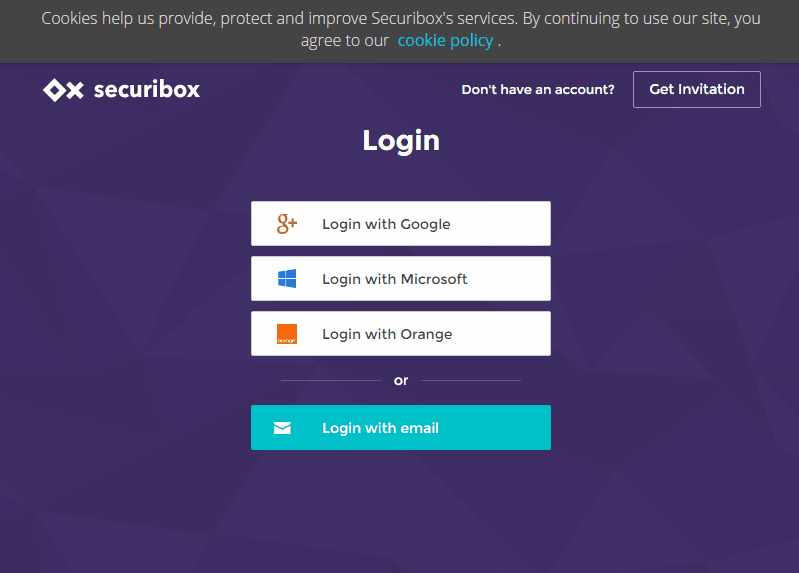
Change Password
After creating your Cube account, you can always change your password, as many times as you want, until you find the right and secure one enough for you.
In order to do that, you just need to go to the Settings tab, chose the Security section and modify your password to the one that you prefer.
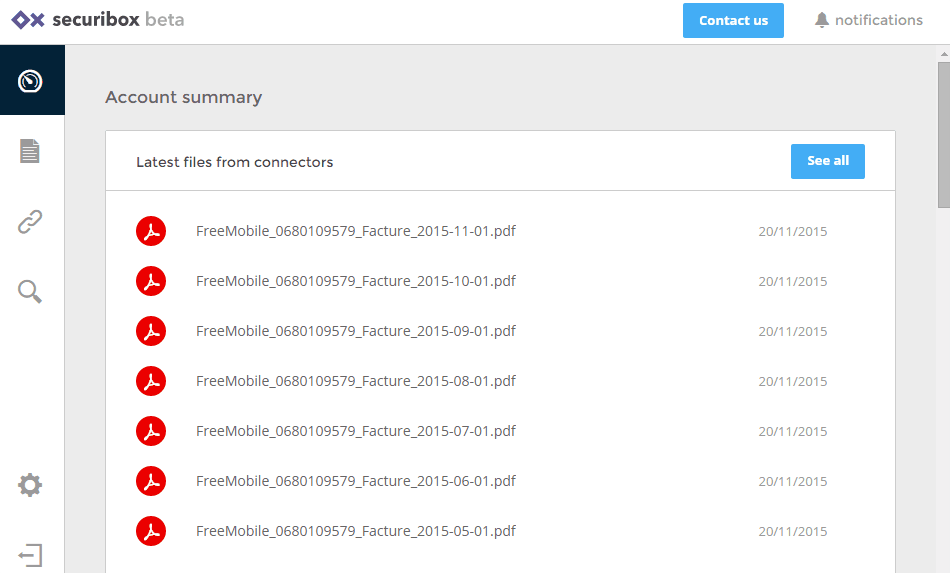
Note:
- Never forget to click on the Save Changes button.
- You will receive an email from the Cube Support team for your password change confirmation.
- You need to always finalize this two steps to actually save all the changes.