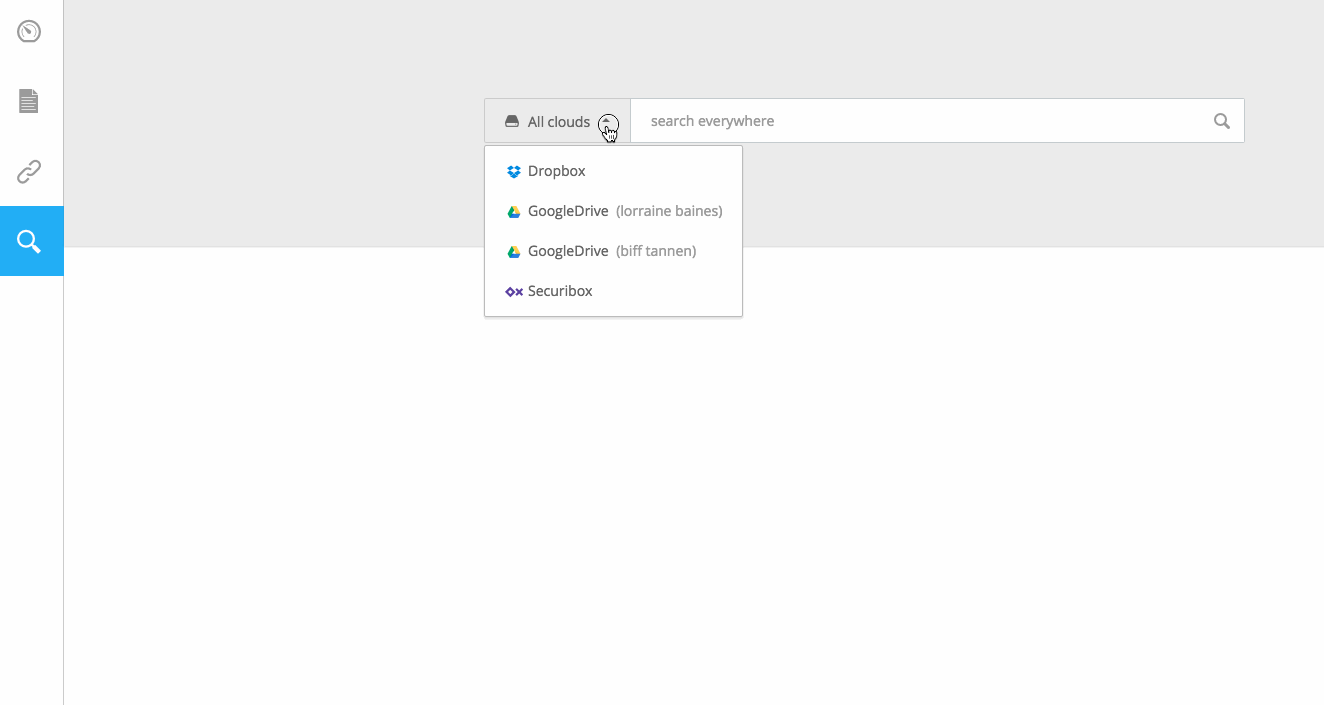Search your files
Use our Search tab to write the name of the document, file or just using the format type, as for example pdf, jpg, gif, or others.
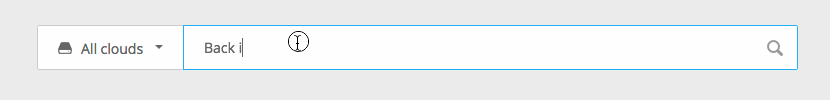
Search and find
The search can be made within only one cloud, added previously by you to your Cube account and selected from the clouds list, or within all at the same time. You can add five different clouds, Microsoft, Dropbox, Google, Orange, Box, besides the Cube, with 1 GB of storage, that is predefined as your first, before your account creation.
Some search tips
- The Search tab only works for searching through all your clouds, to make changes such as, move, rename, copy or download the file, you need to go to the Files tab;
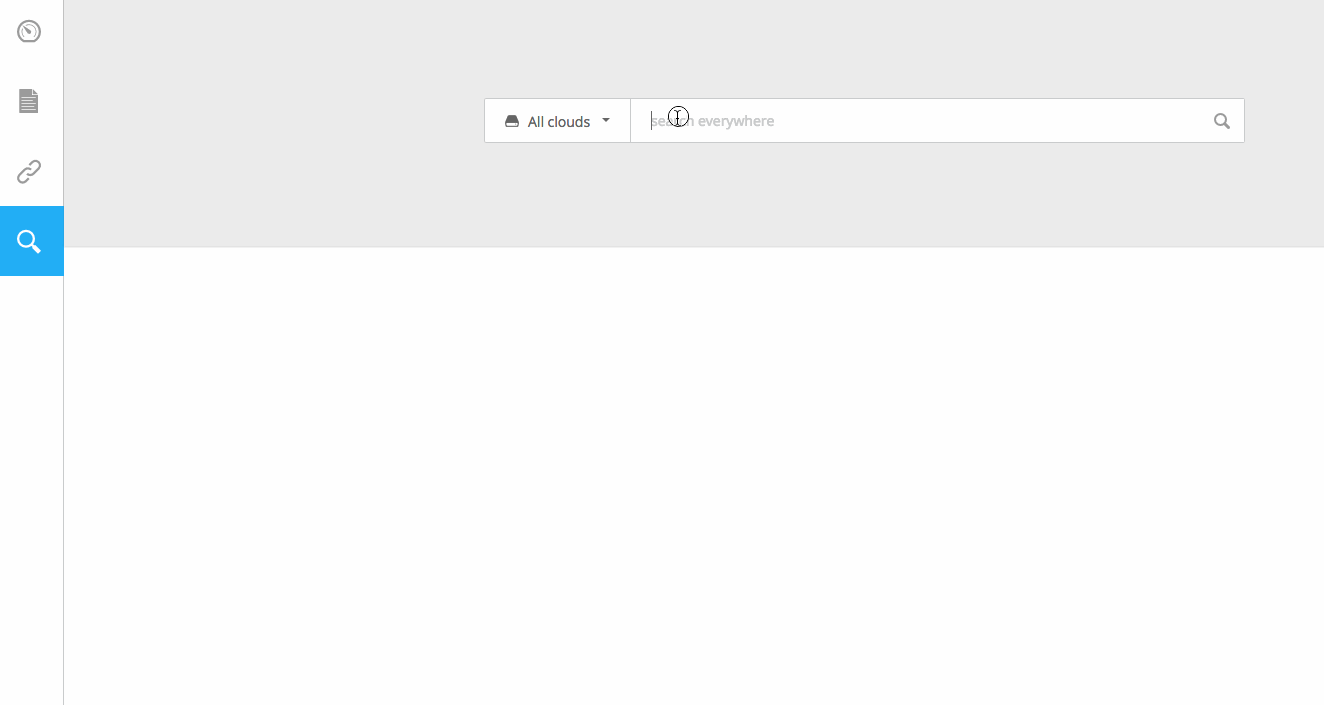
-
You can write the name of the document or only use the format information as pdf, jpg or gif, to find it inside your clouds;
-
Every time your search results on a folder option, within a particularly cloud, you can click on it and get linked to that folder inside the Files tab, where you can actually edit it.