View your dashboard
Learn how to obtain a quick or detailed view of your data and documents thanks to the Cube Dashboard.
Dashboard overview
After receiving your first collected documents we’ll be able to display some of your related information on your Dashboard tab.
Account Summary
You can start analysing your Account summary that presents a Latest files from agents list. By clicking on the top right button See all you are going to be redirected to the Files tab where you can find all your latest files also.
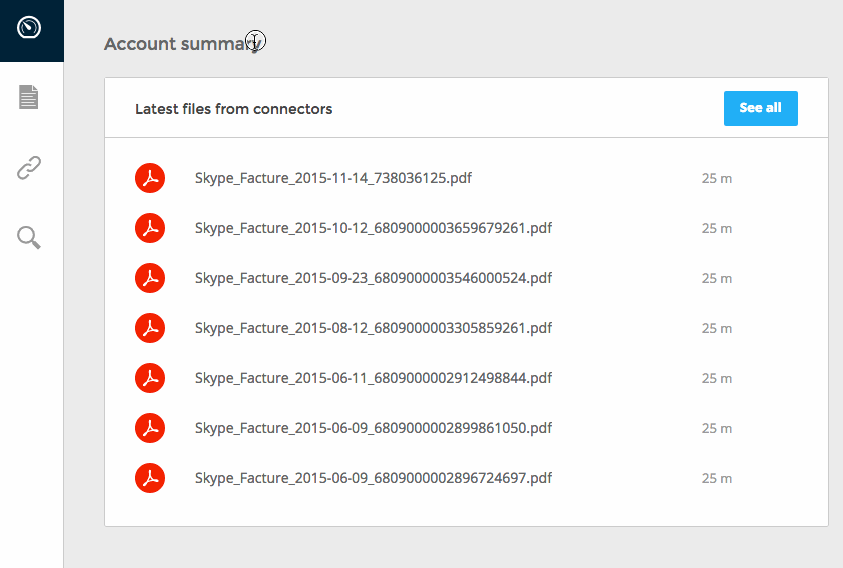
You’ll be able to get a global picture of your Cloud storage. All your added clouds will be displayed with its concerning space. You have also a pie graphic that gives you the free and used space percentage of the global storage.
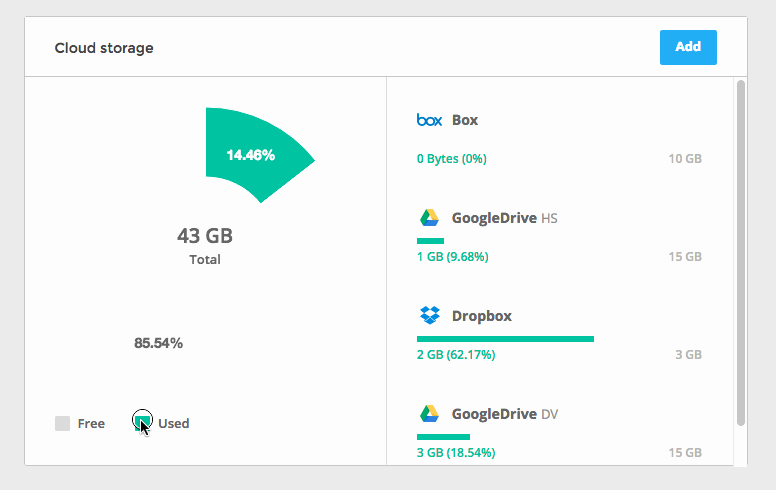
Monthly Summary of Expenses
Preview, everytime you want, your monthly expenses in each category.
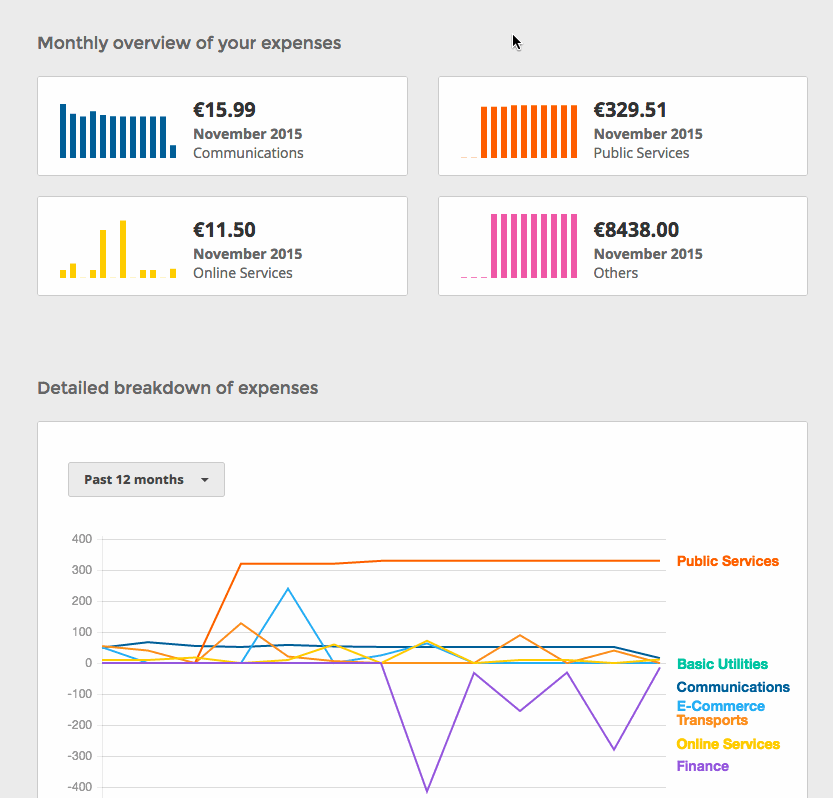
Detailed breakdown of expenses
Go deep into the values of your income and expenses for each category, agent or account.
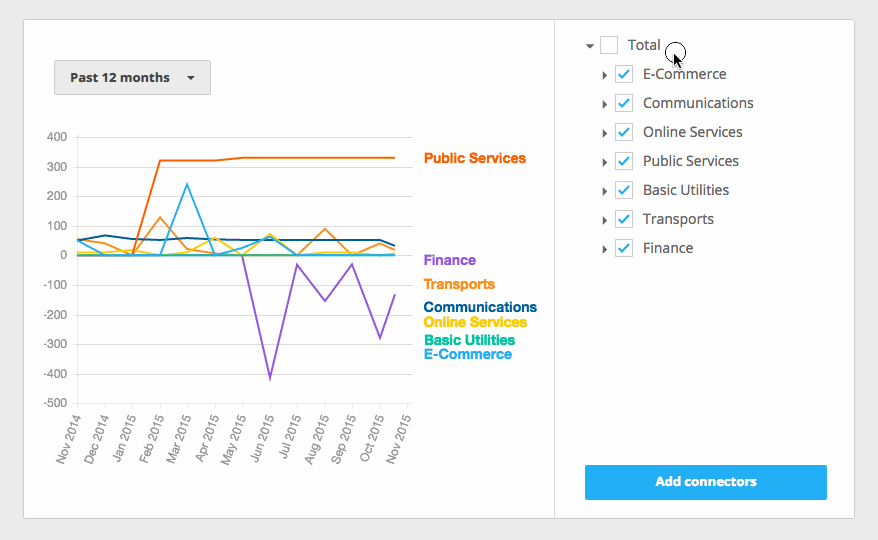
Within your Detailed breakdown of expenses graphic you can always add new agents, by clicking on the button Add agents.
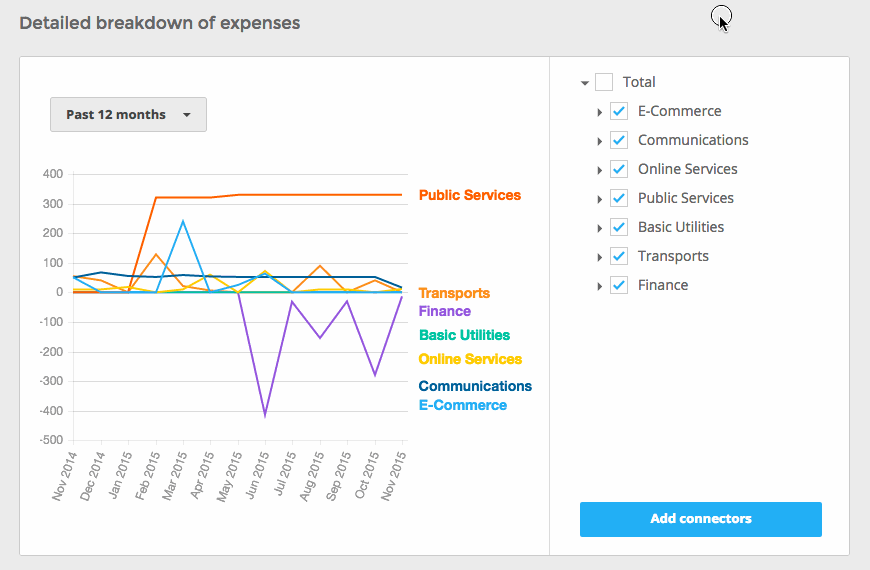
If you want to analyse a specific timeline within your Detailed breakdown of expenses graphic select only the services you want to analyse and click the time range selector button.
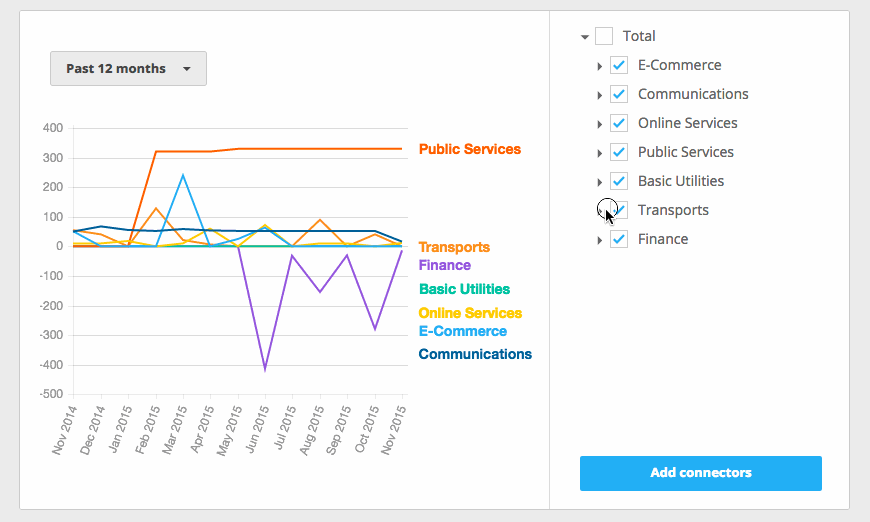
You can only access data within a two years time range.